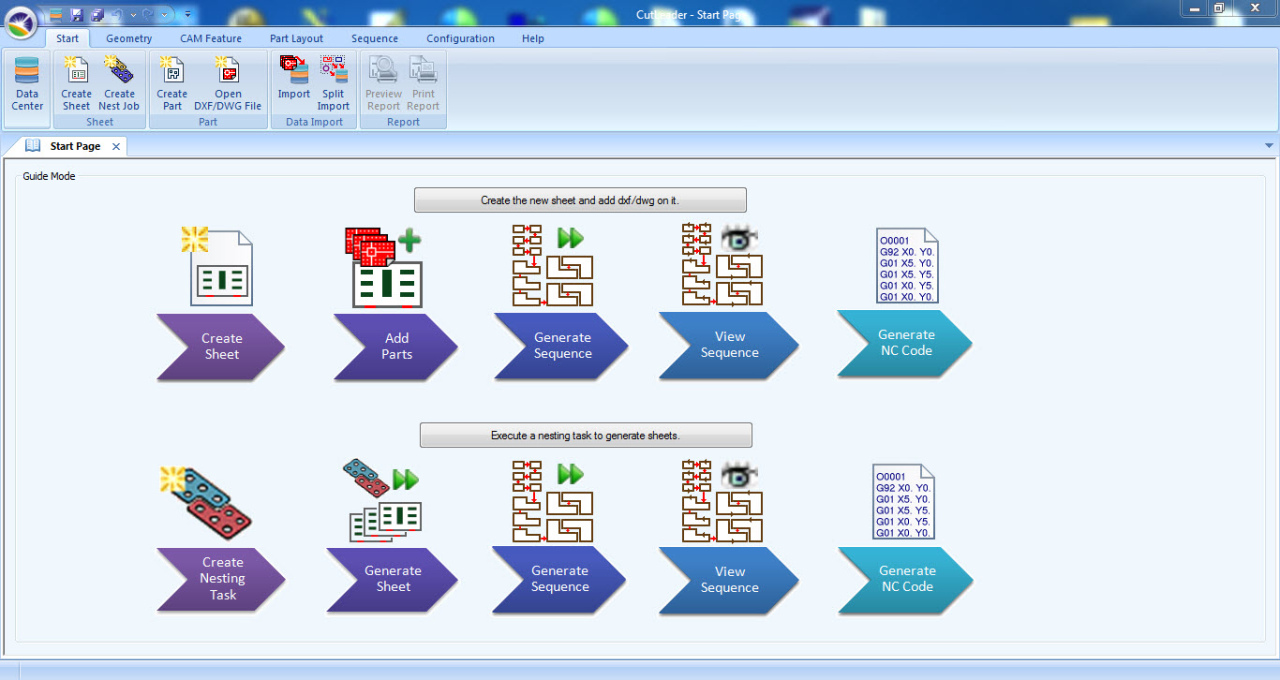CutLeader 6.4.1
Free Trial Version
Publisher Description
CutLeader is a CAD/CAM software for CNC cutting machine (laser, plasma, waterjet, router, foam cut) with true shape nestingfunction list:1. true shape automatic nesting 2. auto separate DXF/DWG file3. export nesting result to DXF file4. common cutting5. bridge cutting6. sequence optimization7. spline/curve optimization8. material stock library management9. nesting report with cutting info statistics10. cut avoidance management11. remnant material management and nesting12. collision auto detection and correctionDifference from competitors:1. automatic nesting supported2. 3rd generation CAD/CAM software with ribbon interface, fast to learn and easy to use3. power postprofessor supports all brand of cutting machines4. spline and curve auto optimization, reduce 90% lines and arcs quantity5. affordable price, every one can use the most advanced CNC programming software and benefit from it.other functions1. expert cutting parameter management (lead in/out, microjoint, corner feature, sequence and NC generation)2. CAD part design supported3. work report customization4. DXF/DWG import with auto clean
About CutLeader
CutLeader is a free trial software published in the Converters & Optimizers list of programs, part of Graphic Apps.
This Converters & Optimizers program is available in English, Arabic, French, German, Italian, Portuguese, Russian, Spanish, Turkish. It was last updated on 02 April, 2024. CutLeader is compatible with the following operating systems: Windows.
The company that develops CutLeader is TAOSoft. The latest version released by its developer is 6.4.1. This version was rated by 3 users of our site and has an average rating of 3.2.
The download we have available for CutLeader has a file size of 38.80 MB. Just click the green Download button above to start the downloading process. The program is listed on our website since 2018-06-06 and was downloaded 660 times. We have already checked if the download link is safe, however for your own protection we recommend that you scan the downloaded software with your antivirus. Your antivirus may detect the CutLeader as malware if the download link is broken.
How to install CutLeader on your Windows device:
- Click on the Download button on our website. This will start the download from the website of the developer.
- Once the CutLeader is downloaded click on it to start the setup process (assuming you are on a desktop computer).
- When the installation is finished you should be able to see and run the program.